M1 Mac Mini Vs. M2 Mac Mini: Should You Upgrade?

Apple has announced a new Mac mini that comes in a choice of either M2 or M2 Pro chips, but how does it compare to the Mac mini with an M1 processor? The first Mac mini powered by an Apple chip was released in 2020. Less than a year later, there were reports that Apple was planning to launch a more powerful model in 2022, but after a short delay, the new mini PC is finally here.
The M2 Mac mini doesn't look visually different from the M1 Mac mini. It has the same aluminum body, and the arrangement and number of ports remain unchanged. However, there are some differences on the M2 Pro model. Although it has the same design, it packs more ports. The ports on the M2 Mac mini include Ethernet (configurable up to 10GB), two Thunderbolt 4 ports (replacing the Thunderbolt 3 ports on the M1 Mac mini), two USB-A ports, and a 3.5mm headphone jack. The M2 Pro Mac mini differs with the addition of two extra Thunderbolt 4 ports.
M2 Models Bring Big Improvements
The inside is where the M2/M2 Pro Mac mini greatly differ from the M1 Mac mini. The base model of the M2 Mac mini has an 8-core CPU, a 10-core GPU, and a 16-core Neural Engine. It also has 8GB of RAM and 256GB of storage. However, buyers can choose to configure it with up to 24GB of unified memory and up to 2TB SSD storage. Buyers should note that the Mac mini's storage can't be upgraded after purchase.
On the other hand, the base model of the M2 Pro Mac mini has a 10-core CPU, a 16-core GPU, and a 16-core Neural Engine. A 12-core CPU and 19-core GPU version is also available. Furthermore, the M2 Pro Mac mini's memory bandwidth of 200GB/s is twice that of the M2 model, and more than three times the 66.67GB/s memory bandwidth of the M1 Mac mini. It can also be configured to up 32GB of memory and up to 8TB of SSD storage. The M1 Mac mini has up to 16GB of RAM and up to 2TB of storage.
With the new M2 Mac mini, users will be able to connect up to two displays – one display with up to a 6K resolution at 60Hz over Thunderbolt and a second display with up to 5K resolution at 60Hz over Thunderbolt or 4K resolution over HDMI. The M1 Mac mini also supports up to two displays, but the second display peaks at 4K 60Hz and must be connected over HDMI. For the M2 Pro model, there is support for up to three displays. Users can also connect a single display with an 8K resolution at 60Hz, a first for the Mac, or even 4K at 240Hz. With the newer Wi-Fi 6E and Bluetooth 5.3 technology of the M2 and M2 Pro Mac mini models, users should experience better connectivity than the M1 Mac mini which has Wi-Fi 6 and Bluetooth 5.0.
The M2 Mac mini is not only more powerful than the M1 Mac mini, but it has also been launched for an even cheaper price. It starts at $599 (students can get it for just $499), compared to the M1 model which had a launch price of $699. Based on these factors, it is no surprise that Apple has already discontinued the M1 Mac mini. However, the M2 Pro Mac mini starts at a more expensive price tag of $1,299 as a result of its more powerful chipset and additional RAM and storage. While existing M1 Mac mini users might not see much point in upgrading to the M2 Mac mini, those looking for a more powerful mini PC can consider switching to the M2 Pro model.

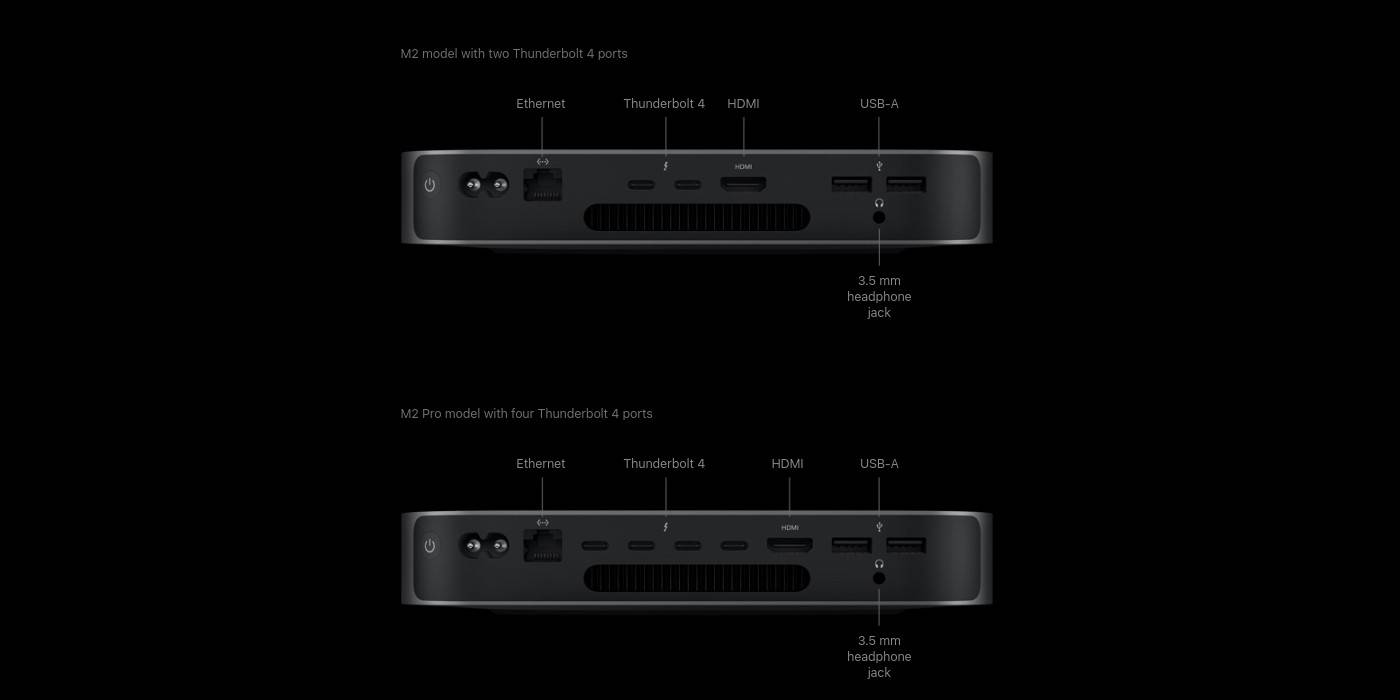
0 Response to "M1 Mac Mini Vs. M2 Mac Mini: Should You Upgrade?"
Post a Comment